I don’t have a TV monitor, is there any way I could connect the 2MP DVR to my laptop monitor?
Question: I don’t have a TV monitor, is there any way I could connect the 2MP DVR to my laptop monitor?
Unfortunately, a laptop monitor cannot be used directly as a monitor for the DVR. However, you can use the TIGERSECU CMS client for remote control and viewing on your laptop.
Steps to Use the TIGERSECU CMS Client:
-
Initial Setup:
- You will need a TV or computer monitor initially to set up the DVR and obtain necessary information (such as the UID and QR code).
-
Download the CMS Client:
-
After the initial setup, you can disconnect the monitor and use the TIGERSECU CMS client for remote viewing and backup.
-
For Windows: https://www.tigersecu.com/cms-win.zip
-
For Mac: https://www.tigersecu.com/cms-mac.zip
-
Need Further Assistance?
For any additional questions, reach out to us at 323-315-0396, Monday to Friday, 9 am – 5 pm Pacific Time, or email service@tigersecu.com. We will respond within 12 hours.


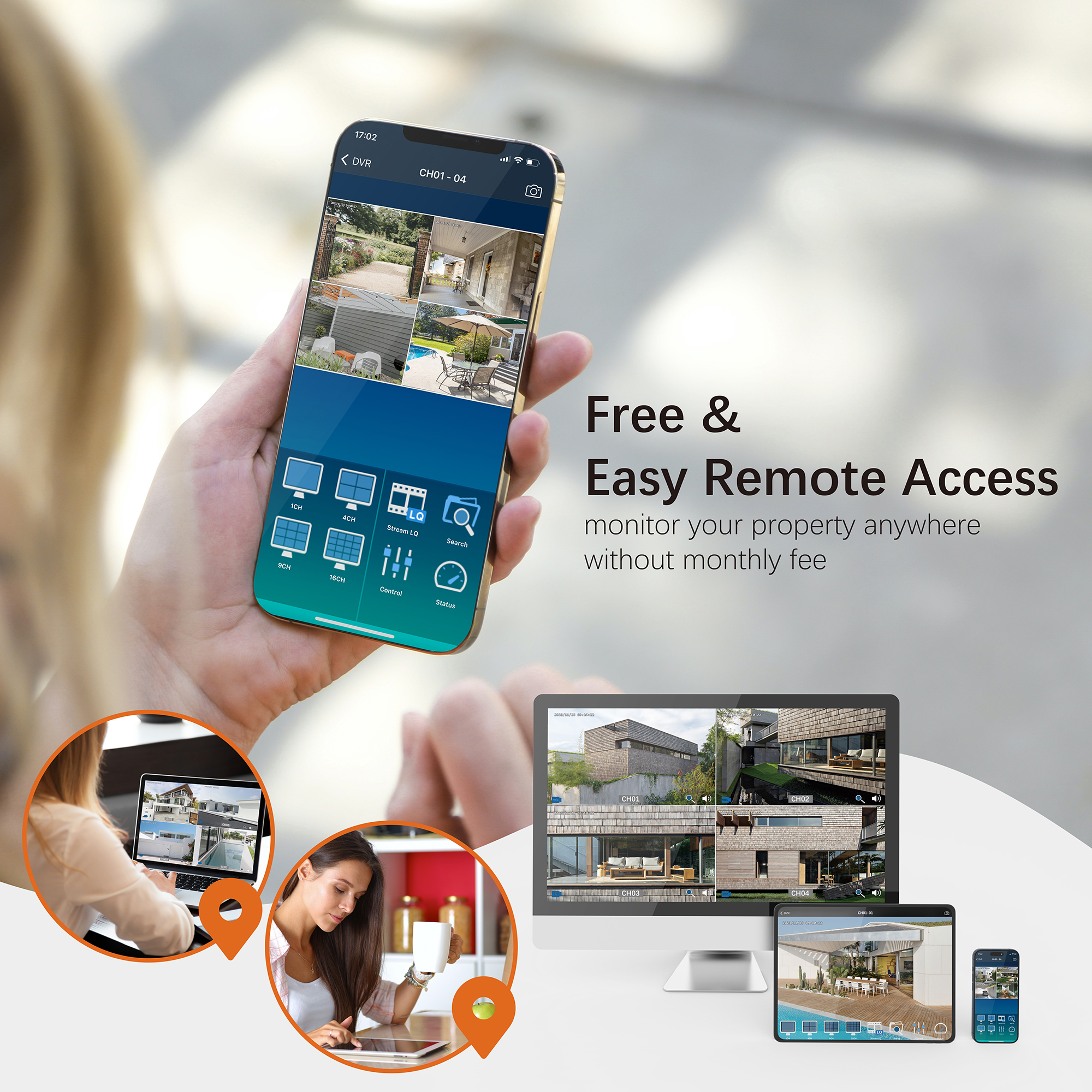
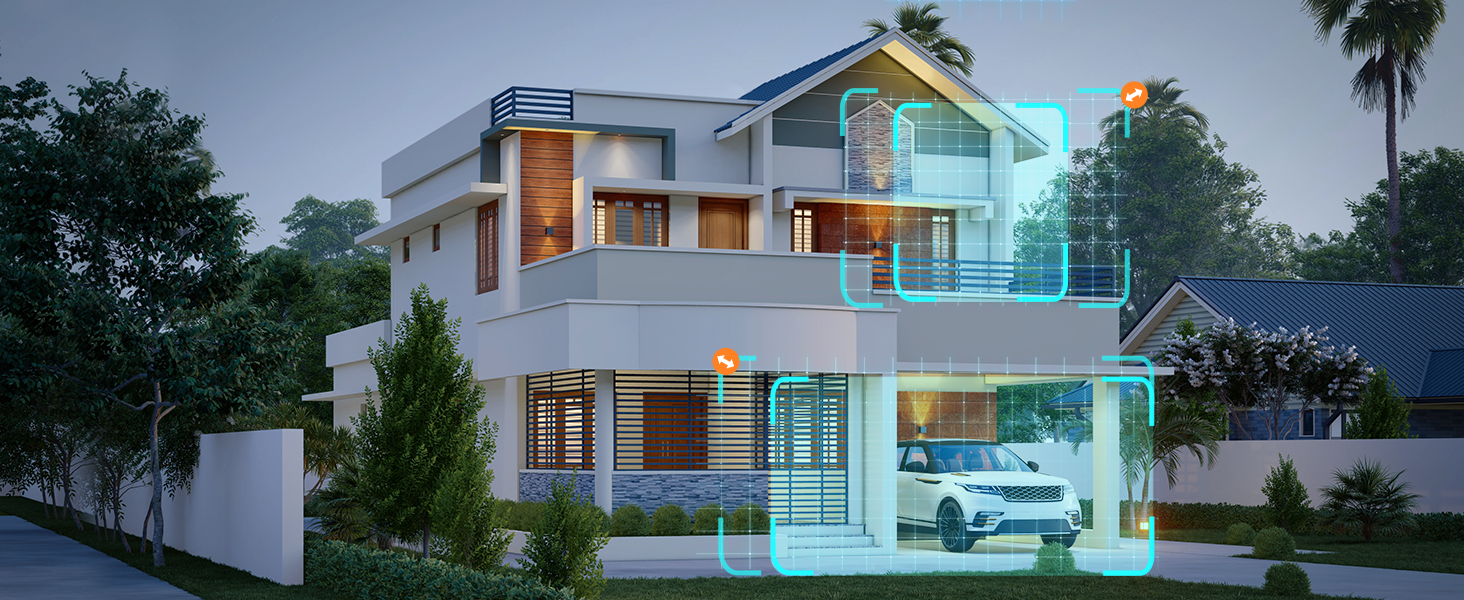


2 thoughts on “I don’t have a TV monitor, is there any way I could connect the 2MP DVR to my laptop monitor?”
Hi, I have a HD 2MP DVR. I don’t have a monitor that matches the resolution on the device and therefore, I can’t finish the initial setup. What advice can you give me?
Dear customer, the default resolution for some of the 2MP DVRs is 1920*1080. Can you connect the DVR to a higher-resolution monitor or TV temporarily? If it shows the images, you can lower the DVR resolution to match your current monitor’s resolution.
Please email us at service@tigersecu.com if you have any questions.